IE Automatically detect settings via registry or script is simple but essential for system administrator to parse a large number of computers at a while.
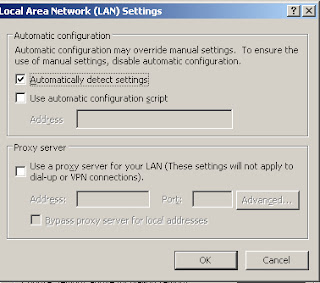 |
| Fig 23.1 - Automatically Detect Setting in LAN Settings |
The tool IE Auto Detect Settings allows user to check & uncheck the IE “Automatically Detect Settings” option.
 |
| Fig 23.2 - IE Auto Detect Settings Tool |
To check the settings run the script “Check-AutoDectSet.vbs” & to uncheck the settings run the script “Uncheck-AutoDectSet.vbs”. Please note that it is free & download now from one of the following links.
Hello, I finally found a way to set the "Automatically detect settings" in vbs. It might be the right or wrong way but it works for me.
ReplyDeleteHere is my post about it http://blogs.msmvps.com/mickyj/blog/2013/10/31/programmatically-alter-automatically-detect-settings-in-ie-through-vbs/