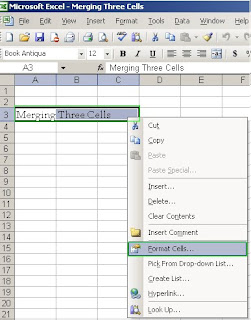 |
| Selecting Cells & Format Option |
Select the cells that to be merged & right-click on the selected cells then select "Format Cells" from the popup menu.
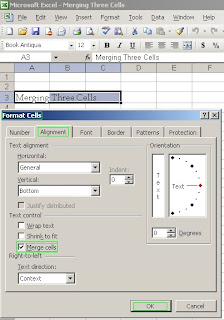 |
| Checking Merge Cell Option from Alignment Tab |
From the Format Cells window, select the “Alignment” tab & check the "Merge cells" checkbox. Press ok.
 |
| Merged Cell |
Returning to the spreadsheet, it will be found that the selected cells are merged into a single cell.
No comments:
Post a Comment