This is because the problem to the file type associations in Windows XP. To resolution the problem follows the instruction.
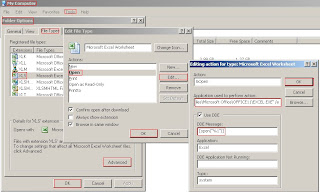 |
| XLS File Association Resolution in Windows XP2 |
1. First, “My Computer” in Windows XP.
2. Click on the “Tools” menu, and choose “Folder Options”.
3. From the dialog that pops up, click the “File Types” tab. It will now represent a list of all document types recognized by your computer.
4. Scroll down to “XLS”, select it, and click the “Advanced” button. Now you'll see several "Actions" registered for Excel worksheets.
5. Usually, Open is the default (indicated by being in bold). Select "Open" and click the “Edit” button.
6. The main piece of data in here is the field labeled "Application used to perform action". This filed should contain exact the following command-line arguments :
"C:\Program Files\Microsoft Office\OFFICE11\EXCEL.EXE" /e
7. The “DDE Message” filed should contain exact the following command-line argument:
[open("%1")]
It is very important to make sure that the %1 is surrounded by quotes. %1 is the variable representing the full path and file name of the document you are opening.
"Use DDE" is normally checked.
8. Click Ok to close “Edit Action Type” window.
9. Click OK back at the “Edit File Type” dialog. Click further Ok on the Folder Options dialog.
That should fix the problem.
No comments:
Post a Comment